Say, we need to print a Vendor payment advice in the vendor's language, whic is es (Spanish) in the example below. Once the report parameter AX_RenderingCulture is set to 'es', all related number formatting will be applied to amounts cells.
However, the payment may be made in different currencies; thus its currency symbol $ must be used instead of Euro.
Basically, such parameters, like currency symbol etc, can be changed through System.Globalization.CultureInfo class created for the rendering culture. I did not find a way how to achieve it for a particular textbox in SSRS design. So, I formatted the amount directly in X++.
I used Global::strFmtByLanguage method as a basis for my method to replace the culture number format currency symbol to a given one. There are a few other interesting methods you can check to see how to deal with formatting dates and numbers.
public str myChangeCurSymbolForAmountStr(LanguageId _languageId, System.Double _amountCur, CurrencySymbol _currencySymbol) { System.Globalization.CultureInfo culture; str res; System.Exception e; str curSymbol; culture = new System.Globalization.CultureInfo(_languageId); try { res = _amountCur.ToString("C", culture); curSymbol = culture.NumberFormat.CurrencySymbol; res = strReplace(res, curSymbol, _currencySymbol); } catch(Exception::CLRError) { e = CLRInterop::getLastException(); while( e ) { error( e.get_Message() ); e = e.get_InnerException(); } throw Exception::Error; } return res; } public myAmountStringWithCurrencySymbol myAmountStringWithCurrencySymbol(AmountCur _amountCur, CurrencyCode _currency, LanguageId _languageId) { Currency currency = Currency::find(_currency); return this.myChangeCurSymbolForAmountStr(_languageId, _amountCur, currency.Symbol);; } protected void insertBankPaymAdviceTmp() { BankPaymAdviceVendTmp bankPaymAdviceVendTmp; str email; next insertBankPaymAdviceTmp(); bankPaymAdviceVendTmp = this.bankPaymAdviceTmp as BankPaymAdviceVendTmp; if (bankPaymAdviceVendTmp.RecId) { ttsbegin; bankPaymAdviceVendTmp.selectForUpdate(true); bankPaymAdviceVendTmp.myBalance01Total+=bankPaymAdviceVendTmp.Balance01; bankPaymAdviceVendTmp.myAmountStringWithCurrencySymbol = this.myAmountStringWithCurrencySymbol(bankPaymAdviceVendTmp.EOGBalance01Total, bankPaymAdviceVendTmp.CurrencyCode, VendTable::find(bankPaymAdviceVendTmp.AccountNum).languageId()); bankPaymAdviceVendTmp.update(); ttscommit; } }
The final string can be referenced in Total textbox as Last(bankPaymAdviceVendTmp.myAmountStringWithCurrencySymbol) and with default format.
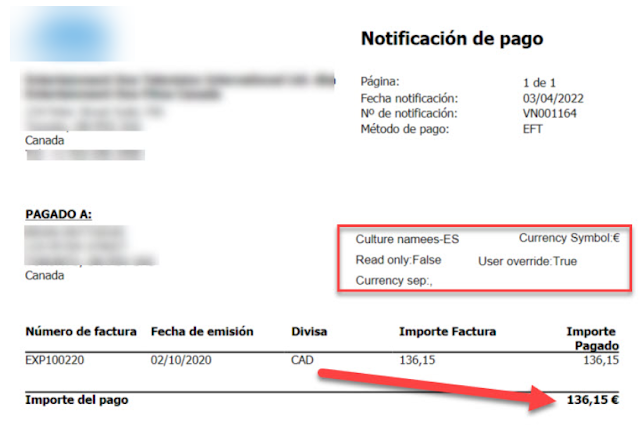


_1074.jpg)



No comments:
Post a Comment