Let's say we need to see bank account balances per day with running totals.
The simplest way to achieve it is to create a view for BankAccountTrans table and add any groupings you need.
In my example, these are Bank account, transaction currency, financial dimension set, and, of course, transaction date.
I use standard aggregation Sum for my daily total and a computed column for running total.
The computed column method reads as follows
It is ready for consumption; enjoy your BI inside of D365!
A running totals query is a query in which the total for each record is a summation of that record and any previous records. This type of query is useful for displaying cumulative totals over a group of records (or over a period of time) in a graph or report.
The simplest way to achieve it is to create a view for BankAccountTrans table and add any groupings you need.
In my example, these are Bank account, transaction currency, financial dimension set, and, of course, transaction date.
I use standard aggregation Sum for my daily total and a computed column for running total.
The computed column method reads as follows
public class myBankAccTransAggrView extends common { private static server str amountCurRunningTotal() // X++ { return "sum(sum(t1.AMOUNTCUR)) OVER (PARTITION by t1.DATAAREAID, t1.ACCOUNTID, t1.CURRENCYCODE order by t1.TransDate)"; } }
It is ready for consumption; enjoy your BI inside of D365!
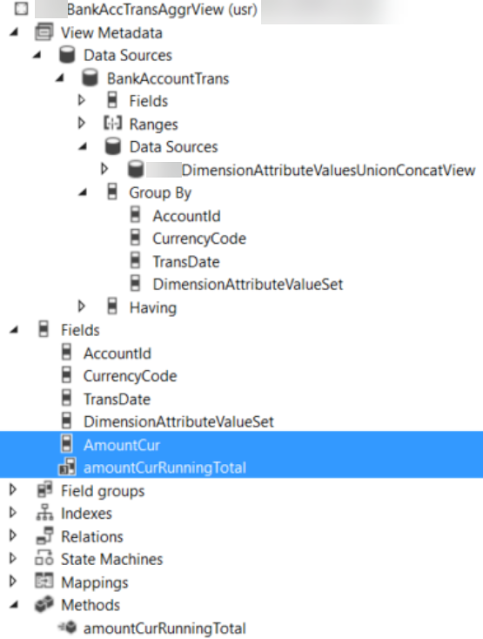




_1074.jpg)



No comments:
Post a Comment