This post is devoted to Joomla CMS.
New 3.2 Joomla version requries to make off the magic quotes option. There is a good article on how to that via php.ini and .htaccess files in local folders on your web site.
Unfortunately it does not work php parameters propagated entirely for all folders and subdomains from the server settings.
Here is the way to change it via the control panel.
Log in to your web hosting control panel.
Go to General Options\Software.
Then press light blue button "PHP CONFIGURATION" (Now I understand why it is capitalized)
Here press "Show PHP Settings" button.
And now the time to ask your evident question "Where in the world are my PHP settings?!" Take it easy, guys! You just need to change "PHP Version" parameter to any other one and then change it back to the version you work in. Do not press "Set as current" button!
Bingo! This is the turn.
Now just change "magic_quotes_gpc" option to OFF and do not forget to save the changes. That's it. You magic quotes successfully turned off.
Happy Joomling!
New 3.2 Joomla version requries to make off the magic quotes option. There is a good article on how to that via php.ini and .htaccess files in local folders on your web site.
Unfortunately it does not work php parameters propagated entirely for all folders and subdomains from the server settings.
Here is the way to change it via the control panel.
Log in to your web hosting control panel.
Go to General Options\Software.
Then press light blue button "PHP CONFIGURATION" (Now I understand why it is capitalized)
Here press "Show PHP Settings" button.
And now the time to ask your evident question "Where in the world are my PHP settings?!" Take it easy, guys! You just need to change "PHP Version" parameter to any other one and then change it back to the version you work in. Do not press "Set as current" button!
Bingo! This is the turn.
Now just change "magic_quotes_gpc" option to OFF and do not forget to save the changes. That's it. You magic quotes successfully turned off.
Happy Joomling!
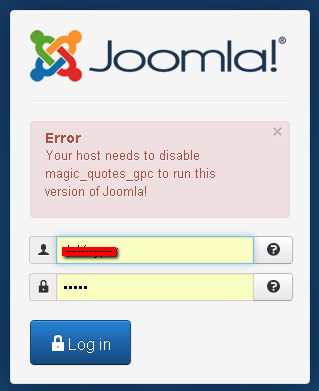






_1074.jpg)



1 comment:
Thanks for your time in writing the post. SEO Services
Post a Comment