Just a job that makes the subject in three big steps.
Let's say we have a bunch of items for which we set up a wrong Tracking dimension group, 'Multi', for example.
First, it empties the current value in Product Tracking dimension for those with 'Multi' in their items, making possible to change the value in Item Tracking dimension.
Then it set up the new value, for example, 'MultiS' for items and, as the third step, for related Products.
If you press No in the dialog, it just shows the current values without updating anything. So you can estimate the scale of eventual changes.
Please make appropriate customization and use it at your own risk. It calls update().
By the way, if you need to change values en masse without calling update(), please use Universal Field Changer, which could be imported as one class that makes everything possible in any table.
Let's say we have a bunch of items for which we set up a wrong Tracking dimension group, 'Multi', for example.
First, it empties the current value in Product Tracking dimension for those with 'Multi' in their items, making possible to change the value in Item Tracking dimension.
Then it set up the new value, for example, 'MultiS' for items and, as the third step, for related Products.
If you press No in the dialog, it just shows the current values without updating anything. So you can estimate the scale of eventual changes.
Please make appropriate customization and use it at your own risk. It calls update().
By the way, if you need to change values en masse without calling update(), please use Universal Field Changer, which could be imported as one class that makes everything possible in any table.




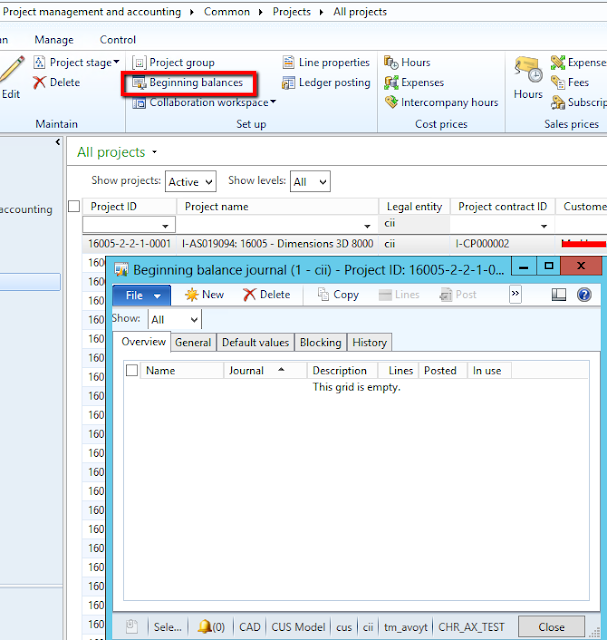









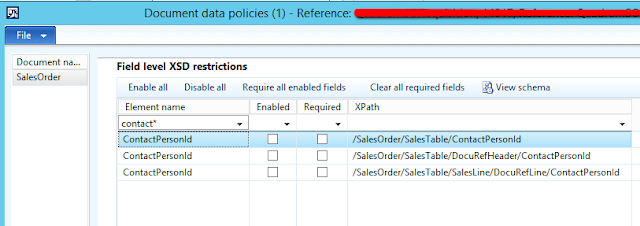
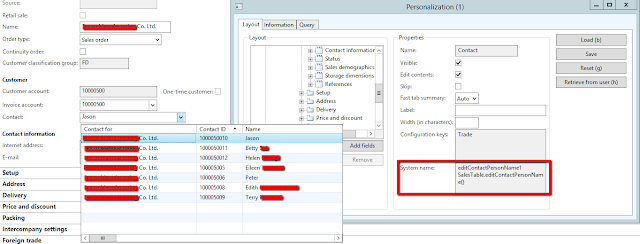
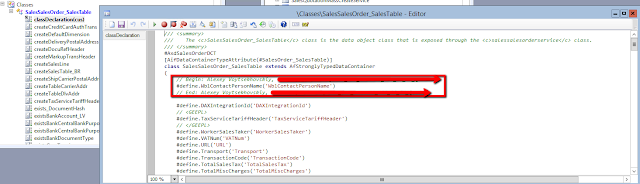

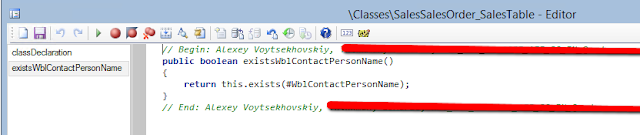
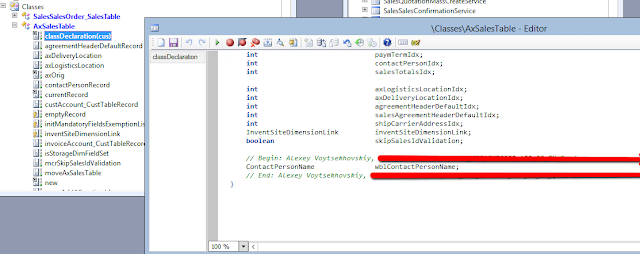
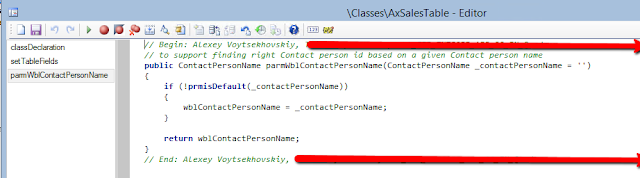
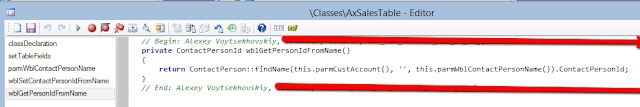
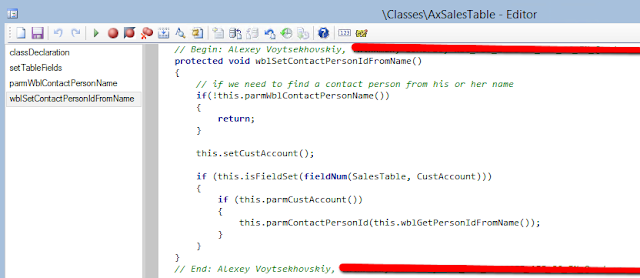

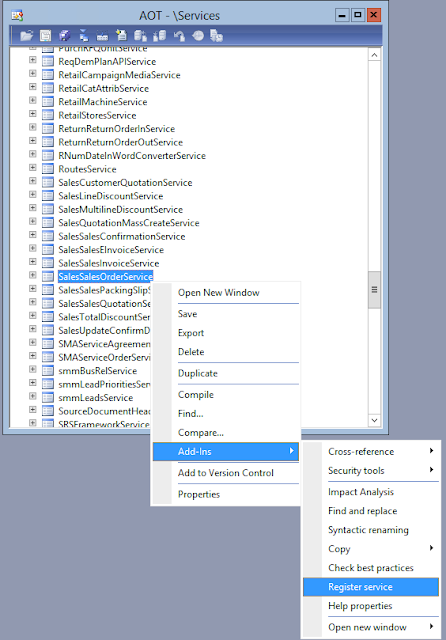
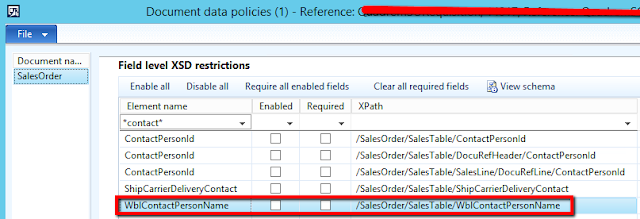







_1074.jpg)


