Thanks to Brent Ozar and Dave Phillips who showed us how to get a list of the Tables maintained by Change Tracking directly in MS SQL Server Management Studio. It works for both AX2012 and D365 versions.
SET TRANSACTION ISOLATION LEVEL READ UNCOMMITTED; GO SELECT sct1.name AS CT_schema, sot1.name AS CT_table, ps1.row_count AS CT_rows, ps1.reserved_page_count*8./1024. AS CT_reserved_MB, sct2.name AS tracked_schema, sot2.name AS tracked_name, ps2.row_count AS tracked_rows, ps2.reserved_page_count*8./1024. AS tracked_base_table_MB, change_tracking_min_valid_version(sot2.object_id) AS min_valid_version FROM sys.internal_tables it JOIN sys.objects sot1 ON it.object_id=sot1.object_id JOIN sys.schemas AS sct1 ON sot1.schema_id=sct1.schema_id JOIN sys.dm_db_partition_stats ps1 ON it.object_id = ps1. object_id AND ps1.index_id in (0,1) LEFT JOIN sys.objects sot2 ON it.parent_object_id=sot2.object_id LEFT JOIN sys.schemas AS sct2 ON sot2.schema_id=sct2.schema_id LEFT JOIN sys.dm_db_partition_stats ps2 ON sot2.object_id = ps2. object_id AND ps2.index_id in (0,1) WHERE it.internal_type IN (209, 210) order by tracked_name ; GO



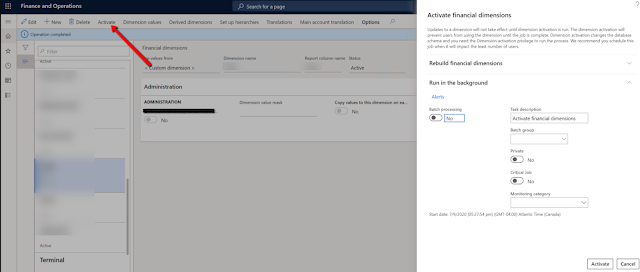

_1074.jpg)


