2020 release wave 2 Installed product version : 10.0.14 (10.0.605.20015) Installed platform version : Update38 (7.0.5778.41504)
Friday, December 19, 2008
Synchronisation Error: Cannot execute a data definition language command on ().
Friday, December 12, 2008
How to add a custom report from scratch in OnTime2008 with behaviour of standard reports
1. Create your stored procedure in MS SQLServer. You can easily use existing SP as a base, i.e. spS_Projects_Summary.Otherwise, you can just add an SQL-statement later in design time inOnTime2008.
2. Create and execute a command like thefollowing. Pay attention to the group of reports where you want to add your report to.
You can either add your xml-defined report design here or define it later in design time in OntIme2008.
HINT: The easiest way is just to create a copy of a standard report looking similar to one you want to create and copy-paste its xml code in MS SQL Server. It will take everything including the C# script.
USE [OnTime2008_Test]
GO
DECLARE @return_value int,
@ReportId int
EXEC @return_value= [dbo].[spI_Reports]
@ReportId= @ReportId OUTPUT,
@Name =N'LBA Deliveries', -- report name
@ReportClass= N'',
@ReportXML= N'', -- can be copied-pasted or designed later
@SqlCommand= N'LBA_spS_DeliveryReport @projectid = {CURRENT_PROJECT}', -- your storedprocedure or SQL statement
@ReportType= 4, -- group for the report: 1- defects; 2- features; 3 - tasks; 4-summaries;5 - workslog; 6 - incidents; 7 - dashboard;
@IsActive= true,
@CreatedById= 1,
@CreatedDateTime= '2008-12-12 15:23:54', -- not important
@LastUpdatedById= 1,
@LastUpdatedDateTime='2008-12-12 15:23:54' -- not important
SELECT @ReportIdas N'@ReportId'
SELECT 'ReturnValue' = @return_value
GO
3. At this stage you may launch OnTime2008 (or re-launch it in order to re-index) and open your newly created report in the approriate group of reports (Reports\Manage Reports...).
Now, just create a shortcut to the report and you can start to use it.
NOTE: Using filters depends on the report group.
The sample of xml code for the report design and the history of this issue you can find on the Axosoft forum.
Wednesday, November 19, 2008
Connection from AX to an External Database
For exmaple, we want to check whether some records exist in an external table. We should create a OdbcConnection with appropriate LoginProperty and permit to execute a SQL statement by means of SqlStatementExecutePermission class.
server boolean checkExternalDB()
{
//connection parameters
#define.ExternalTableName("CustTable")
#define.ExternalFieldName("AccountNum")
#define.ExternalSQLServerName("SRVAXSQL2005")
#define.ExternalSQLDBName("DAXdb401_Standard_DEV")
LoginProperty LP = new LoginProperty();
OdbcConnection myConnection;
SqlStatementExecutePermission permission;
Statement myStatement;
str sqlStmt = "";
ResultSet myResult;
boolean ret = true;
;
LP.setServer(#ExternalSQLServerName);
LP.setDatabase(#ExternalSQLDBName);
try
{
myConnection = new OdbcConnection(LP);
}
catch
{
info("Check connection parameters. "+funcName());
ret = checkFailed(strfmt("External DB Connection error in: %1"), #ExternalSQLDBName);
}
myStatement = myConnection.createStatement();
//anything you want to get from the external table
sqlStmt = "SELECT count (RecId) FROM "+#ExternalTableName+ " where "+#ExternalFieldName + " = '" + this.AccountNum+"'";
permission = new SqlStatementExecutePermission(sqlStmt);
permission.assert();
myResult = myStatement.executeQuery(sqlStmt);
while (MyResult.next())
{
if (MyResult.getInt(1) > 0)
{
//yes, records exist in the external table
ret = checkFailed(strfmt("@LBA53"+"\n"+funcName(), strfmt("[%1].[%2].[%3]", #ExternalSQLServerName, #ExternalSQLDBName, #ExternalTableName)));
break;
}
}
CodeAccessPermission::revertAssert();
return ret;
}
MS Outlook and CRM Tasks Synchronization Issue
taskItemsCollection.sort('[Start]', false);
to
#define.startDateProperty('StartDate')
// Turn sort and include recurrences ON to get recurring tasks
taskItemsCollection.sort(#startDateProperty, false);
Friday, October 31, 2008
Debugging code on Business Connector





Tuesday, October 28, 2008
Tuesday, October 21, 2008
Images on Form and Thumbnails in Grid
- Raster (bitmap) formats - .bmp, .gif, .jpg, .png, .tiff, and .exif
- Vector formats - .emf and .wmf
Friday, October 17, 2008
initParmDefault()
public void initParmDefault()All values saved by Pack()method can be seen in Usage Data form: Tools\Options\Usage Data [Jobs - for classes]
{
super();
i=11;
}

Friday, October 3, 2008
Connected Systems Conference 2008 (Montreal)
- BizTalk today and through FY’09
- Microsoft’s Roadmap for the future
- Microsoft’s “Real world” SOA vision, positioning and messaging
- Service Virtualization & ESB guidance 2.0
- RFID & mobility of BizTalk
Friday, September 26, 2008
Run Class Method Pattern
public void run()
{
#OCCRetryCount
;
try
{
ttsbegin;
this.adjustSetupTime();
ttscommit;
this.prodCostEstimation();
}
catch (Exception::Deadlock)
{
retry;
}
catch (Exception::UpdateConflict)
{
if (appl.ttsLevel() == 0)
{
if (xSession::currentRetryCount() >= #RetryNum)
{
throw Exception::UpdateConflictNotRecovered;
}
else
{
retry;
}
}
else
{
throw Exception::UpdateConflict;
}
}
}
Thursday, August 14, 2008
Method Overloading
From the beginning the goal was to make sorting functionality on the grid created by SysTableLookup class impossible for the user. It might have been a good solution to change the code like the following
formRun = classfactory.formRunClass(args);
form = formRun.form();
// allow the class to react on the form's events
formRun.controlMethodOverload(true);
formRun.controlMethodOverloadObject(this);
// here override Sorting on all datafields added on the grid
this.overrideSortMethodOnDatafields(form);
//<--
formRun.init();
but this class creates Datafields on the grid and names for these FormBuildControls are assigned by Axapta in an unpredictable way. So it was not possible to create methods like FormNameControlName_Sort().
formBuildControl = _formBuildGridControl.addDataField(_formBuildDataSource.id(), fieldId);
There is another way to do that. With the big help of AxForum I created the class SysTableLookupWithoutSort which extends the system class with the new key method:
protected void turnSortingOff(Form _form)Just to show how this class works in comparison with the standard class (without the sorting functionality) I also added DemoMethodOverloadingClass class.
{
int i;
TreeNode gridNode, controlNode, methodsNode;
MemberFunction newMethod;
str source = 'public int sort(SortOrder _sortDirection){; return 0;}';
TreeNodeIterator iterator;
;
gridNode = _form.AOTfindChild('Designs');
gridNode = gridNode.AOTfindChild('Design');
gridNode = gridNode.AOTfirstChild();
iterator = gridNode.AOTiterator();
controlNode = iterator.next();
//take the first datafield
controlNode = iterator.next();
this.setCompilerWarningsOff();
for (i = 1; i <= conlen(lookupItems); i++)
{
//override sort method
methodsNode = controlNode.AOTfindChild('Methods');
newMethod = methodsNode.AOTadd('sort');
newMethod.AOTsetSource(source, false);
//compile the method
newMethod.AOTcompile();
controlNode = iterator.next();
}
this.setCompilerWarningsOn();
}
Moreover this class shows how various FormControls can be added on a form from scratch and their methods can be overridden from code as well: Button, StringEdit, Datafields.
You can import this DemoMethodOverloadingClass project to make your experiments with dynamic programming.
memory leak in Axapta 3.0
(Problem #1748 Processing some X++ code constructions resulted in a memory leak.)

You may see the same error by creating a job like the following one as it was suggested in Fixlist in order to reproduce the message. I just increased the number of iteration and an info to see the progress.
static void MemoryLeakTest(Args _args)
{
container custcont;
int loop;
Custtable custtable;
;
select custtable;
custcont = conins(custcont,1,custtable.data());
for(loop = 1; loop <= 100000; loop++)
{
infolog.add(exception::Info, strfmt('loop %1', loop));
[custtable] = conpeek(custcont,1); //memory leak
}
}
Monday, August 4, 2008
Class Universal Field Changer (xpo project)
But anyway here is the Class_UniversalFieldChanger which provides you with the same functionality but it does not require importing something else like tables.
Also I am going to add my comments regarding using temporary tables, creating them from code, adding them methods dynamically and other tricks.
Monday, July 28, 2008
DAX Help Creation Quick Information
By virtue of Arijit Basu (DAX Guy) blog I created this very simple help project DAXHelpCreation.chm which can be decompiled and analysed in order to create your own help project.
It includes DAX Guy posting itself as the first article, then my short notes about .html files preparation and, finally, the entire project from Microsoft Help Kit.
Create the f. manual!
Thursday, July 17, 2008
AppDoc Bug: HTMLHelpFile property is unavailable in DAX2009
The only cure is to restart the client.
Moreover, after that if you first choose anything but your newly created object in Application Documentation branch (if you e.g. search for it by typing its first letters of the name) or the current element you are working with in the branch loses the focus that is the case - you now cannot change these properties.

Correct me, please, if I missed something.
Wednesday, July 16, 2008
Universal Field Changer (xpo project)
 It allows you to choose a table with excluding some of them. After that you can browse the table and open it directly in AOT.
It allows you to choose a table with excluding some of them. After that you can browse the table and open it directly in AOT.You then can choose a field from the table excluding or not system fields and look through existing values to pick up or just input a new value.
Change function works only with a result of the query which text you can see as well. No checks nor validatings!
Use it at your own risk and do not forget how it can be dangerous for the system to change their fields directly!
The project is moved to. Tested on version 4.0.
Next, I am going to implement it as a class.
Wednesday, July 2, 2008
Go to the main table option
To have Go to the main table option working properly you should create a form and appropriate Display Menu Item for the table with the same name.
Otherwise you will get a message like this:
No object specified on menu item XXXX_TableName
Thursday, May 29, 2008
Uninstall SQL 2005 Embedded Edition SSEE
Uninstalling WSUS 3.0 does not uninstall the database instance
If WSUS 3.0 is uninstalled, the database instance will not be uninstalled. The instance may be shared by more than one application, and will cause other applications to fail if it is removed.
If it is necessary to uninstall Windows Internal Database, the following commands will uninstall the application:
(on 32-bit platforms)
msiexec /x {CEB5780F-1A70-44A9-850F-DE6C4F6AA8FB} callerid=ocsetup.exe(on 64-bit platforms)
msiexec /x {BDD79957-5801-4A2D-B09E-852E7FA64D01} callerid=ocsetup.exeIf you wish to uninstall Windows Internal Database Service Pack 2 from Windows Server 2008, you may do so by means of Server Manager.
However, the removal of the application may not remove the default .mdf and .ldf files, which will cause a subsequent WSUS 3.0 installation to fail. These files can be deleted from the %windir%\SYSMSI\SSEE directory.
Creating additional environment
1. In MS SQL management utility do backup of the database of the environment that you have chosen as an 'original' one.
2. Create another database and restore your backup to it (restore transactions logs backup too if presented).
2.1. (A litle important thing!) In the database you should find SysServerSessions table and delete all rows there.

3. Copy-paste C:\Program Files\Microsoft Dynamics AX\40\Application\Appl\Standard or other folder where your original application was installed with other appropriate name. E.g.:
C:\Program Files\Microsoft Dynamics AX\40\Application\Appl\Standard_Test
4. From DAX Setup install additional Object Server having pointed this instance to the recently created database and unchecked Start the AOS Windows service as part of installation option.
5. With Microsoft Dynamics AX Server Configuration Utility choose the new instance of AOS, create a new configuration based on the active configuration and set Application instance to the new one.
Wednesday, May 14, 2008
Language in user options
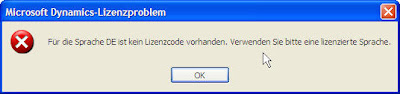
or
 or even
or even
The simplest way to fix it is to change the language in User options but if you have no administrator rights or the administrator is yourself... In this case you should use Microsoft Dynamics AX Configuration Utility
Set Configuration command to run at kernel startup parameter to the value, i.g.,
-language=en-us
or another correctly licenced language.

It will override the value chosen in the user option and the configuration then works.
Now, you are allowed to say to the system - Speak My Language!

Tuesday, May 13, 2008
How to delete modifications on few layers
Modifications are saved in an application layer which is also specified in the configuration. All modifications to application objects in a layer are saved in a file named ax
If that case you have the other way. For example you need to dispose everything that was made on VAR and USR layers.
Open the AOT and create a new project, e.g. LayersVarUsr

Open it and use Advanced Filter/Sort tool on the toolbar or Ctrl-F3
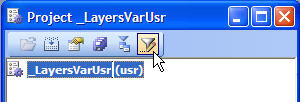
Check AOT and open Inquiry form by clicking Select button

Here you should set the rule for utilLevel field, in our case VAR..USP to include all modifications made on these layers with patch ones as well.

Be patient, it can take much time. When the DAX finishes you will get everything to accomplish your seek-and-destroy mission.
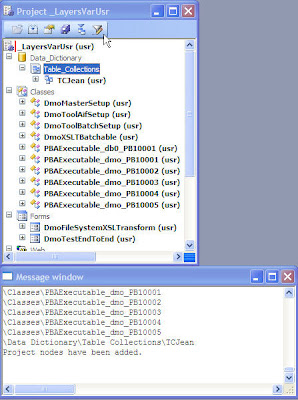
By the way, you can take advantage of using Compare tool to decide what will next happen.
Wednesday, May 7, 2008
Refreshing DataSources on Form

Quoted from the manual:
Notice that after accessing the form in the AOT the definition of the data source
is cached locally in the definition of the form. If changes are made when you
create a new field in the underlying table, you must restore the form to access the
new field in the form. Remember to save the form before you click Restore from
the shortcut menu.
Friday, April 25, 2008
To find objects in AOT with particular properties
Thursday, April 17, 2008
SysInfoAction and InfoLog
For example, to allow the current user open E-mail parameters form by appropriate menu item:
Info('Check e-mail parameters,'',SysInfoAction_MenuFunction::newMenuItem('SysEmailParameters',MenuItemType::Display));
Monday, April 14, 2008
a little bug in MainMenu creation
true for:
Kernel version: 4.0.2163.0
Application version: 4.0.2500.424
Tuesday, April 8, 2008
Send alerts to online users in AX 4.0
- Managing alerts on MSDN
- How to Setup Alerts in Dynamics Ax 4.0, on Venkat Raghavan Padmanabhan blog
- Send message to online user in Dynamics AX 4.0 (quick & dirty) on Helmut blog
- and Sending alerts through code without error in Ax, Kamal's response to Helmut
I compiled everything and created the little project AlertFromCode.xpo that can be useful in daily administrator work. A few words about that:
- Send Alerts button on Online Users form

- Send Alert dialog where a user can choose various options

for example, to send the alert by:
- popup window inside AX environment (it can be seen on EventAlertInbox form)

- e-mail to the mailboxes of recipients

- net send command to the computer which the user connected from


Notes:
Name of sender which placed in Subject of the message is taken from appropriate E-mail Templates which chosen in Alert Parameters.
Keep in mind that Alerter Service should be started on the client side in order to receive messages of net send command. If not the class will show the warning but it takes much time to wait for a response from the command.
Thursday, March 27, 2008
Two Tables with Two Relations
There are two tables Orders2 and Collections with two relations defined on Orders2 that work as dynalinks for Collections.

When an user chooses an item from Collection all records in the last are filtered in regards with CollectionType previously chosen on Orders form.

To change or add new records to Collection one can open the appropriate form of this table by pressing Collection button on Orders form but the relation should be cleared in Init method of Collection form.
if (element.args() && element.args().record().TableId == TableNum(Orders2))
{
Collection_ds.query().dataSourceNo(1).clearDynalinks();
}

Finally, to stand up once, I added the filter option by CollectionType.

Friday, March 14, 2008
Intercompany and direct delivery question (from Microsoft Axapta Discussion Community)
Looked like a bug but actually is a feature. Do not forget about settings in AIF!
Basic\Setup\Application Integration Framework\Endpoints\Action policies\Setup
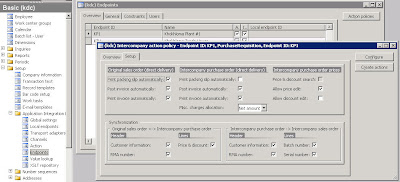
Wednesday, February 27, 2008
Transferring New Items Between Business Partners In SCM
Say, we have two business partners which are called Customer and Vendor. The SCM between them function very simply.
When Customer wants to get some needed goods purchase orders (Purchase Requisitions) with appropriate positions (Items) are sent to Vendor.
But if Vendor start producing some new goods how can these positions (Items) be sent to Customer in order to synchronize their common space of Items table?
Monday, February 25, 2008
Microsoft Dynamics AX AIF: Sending Outbound Documents Automatically
Preamble
Having set up AIF based on the SCM scenario from Microsoft site I got a few questions regarding the following scheme of SCM process:
Customer GTM (Global Trading Company) sends Purchase Requisition to vendor DUO (DUO Company) and after having it posted gets Purchase Invoice.
gtm->PurchaseOrder->AIF->PurchaseRequisition->duo->SalesOrder
duo->SalesInvoice->AIF->SalesInvoice->gtm->PurchaseInvoice
1. Sending Outbound Documents Automatically
MSDN Library How to send and receive documents electronically tells us there are two ways of sending documents either automatically or manually by using Send Electronically button on appropriate forms, e.g. for Purchase Order it is
Purchase requisition
1. Click Accounts payable > Inquiries > Journals > Purchase order.
2. Click Send electronically, and then click Original or Copy.
and it really works, and in Queue Manager we can see the message ready for outbound sending.
What really intrigues me it is the other option which allows to send it automatically.
As far as I can see everything is set up correctly since the same document after posting was sent electronically. I mean all settings of Endpoints and others are correct. Using batch gives the same result - Purchase Order is printed but not sent to Queue Manager.
What should I do in order to initiate the process automatically?
Upt.: Solution
I guess many questions happen to arise to me due to lack of experience in the system and patience to read the manual attentively. But anyway, the way to do this is the following.
First of all, read it:
The record must be updated with the print option, and there is no method for sending the document in the posting form.
If you want to send a document electronically, the Print check box on the corresponding print form must be selected, and the option to print to the screen must not be selected. Otherwise, the record will be posted and the document will be displayed on the screen, but it will not be sent electronically to the endpoint.
In other words we have at least three options to send our outbound documents:
- manually, after posting (see the above);
- automatically, during the posting choosing Print requisition and Use print management destination if those were set up in advance or just pressing Printer setup to choose any destination but Screen;
- it is also possible to send that later by means of batch processing.

What regards Print management destination we can set the parameters for receiving company DUO in order to send purchase orders to this vendor always automatically.
Accounts Payable>Vendors>Duo Engineering and Trade>Setup>Print Management

In the example we just to keep all purchase orders sent automatically in Print Archive (Basics>Setup>Inquiries>Print Archive).
Finally, I do not understand why it is important not to send automatically outbound documents when Screen option is chosen but just in case this is the place in the code that should be changed to pass by this restriction:
\Classes\PurchFormLetter_PurchOrder\sendAsXML
protected void sendAsXML()
{
boolean newLine;
if (new PrintJobSettings(printerSettingsFormletter, true).getTarget() != PrintMedium::Screen && !this.proforma())
{
newLine = journalList.first(vendPurchOrderJour);
while (newLine)
{
vendPurchOrderJour.sendElectronically(XMLDocPurpose::Original);
newLine = journalList.next(vendPurchOrderJour);
}
}
}
Thursday, February 21, 2008
the goal
Hope it will be useful for myself and others who are going to step in this path as well.


